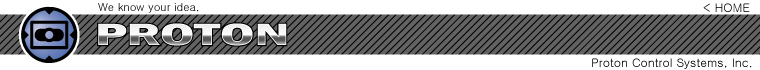
Download |
Firmware downloading
The firmware downloading is only available
at Husky 2.4G. For
recognizing Husky as USB device, the driver software
should be installed before firmware downloading. If the computer is already
installed the driver, the installation is not necessary.
- Installation of Husky driver
1. Plug in USB cable (A-B type) to Husky 2.4G and Computer.
2. Put the power switch at ON. (not a standby position)
3. Press below button regardless Windows® version for driver installation.
| HUSKY Driver for Windows® |
4. After driver installation, open the windows® [Control panel] / [System] / [Hardware] / [Device manager]
5. Confirm the "Unifull-Husky" on the device list at standard parallel bus controller.
- Firmware downloading
1. Keep connection between PC and Husky 2.4G.
2. Press below firmware downloading button that you want to download. (now default version and so downloading is unavailable)
| HUSKY 2.4G Ver. 1.00 | 24th Jul. 2010 |
3. Confirm the new version # on intro screen.